
I bought this computer recently and I have not yet installed the Office Suite. I created this composition in MS Word but am not sure how best to display it. I took a Print Screen picture, cropped it and... here it is! I will try it next time in PPT since that gives the option of saving as a picture file. I am away on vacation but as soon as I return home I will install so that I can present my work properly!
I made this one directly in MS Paint.
**Note: I tried to copy-paste the images from Word into Paint, however they all came out blurry and pixelated.**
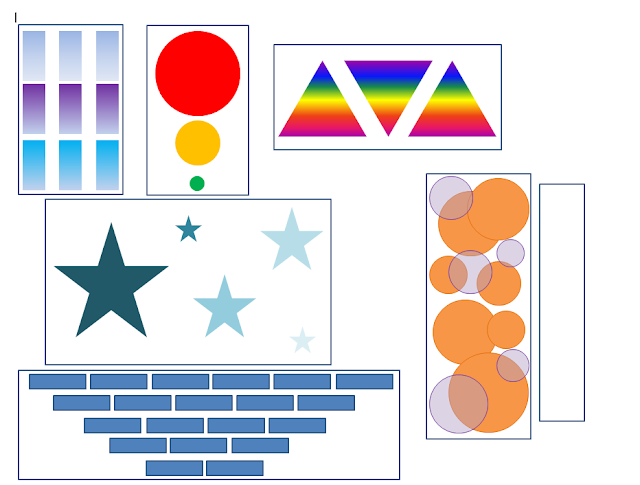

Tara,
ReplyDeleteThe Print Screen picture was a great idea!! I spent many hours trying to figure out how to post my toy store ad and ended up…saving it as a PDF file then opening it with PDF Converter Professional. At which point I went to File to Save As it as a TIFF File which is like a picture so I could upload it and post it in my BLOG. I should have just done what you did and wouldn’t have wasted so much time. I missed a birthday party today because of it . Great job with the design exercise!! That would be fun to do with all ages!! Thank you,
Melissa
Tara,
ReplyDeleteVery nice! I also used the "print screen" idea, but I did all of my images in MS Paint. I like the quality of your art that was done in MS Word, though. While I think MS Paint is underappreciated, admittedly the software is basic. I think I'll try out Word next time and see what I can develop. Thanks!
Hi Tara,
ReplyDeleteYou did a great job of working within the constraints that you had while away on vacation. I often use Paint as a go-to source for last minute tasks, but I am in agreement with Steve -- the quality of your Word designs is above par. I was particularly drawn to the orange and purple circle composition -- the colors, transparency, all contained with the thin frame (that appears light blue to me) made for quite a visually pleasing design! Well done!
Best,
Erica