**Note to Self** "SAVE" is not the same as "PUBLISH" Ugh. There are some things that no course can teach!
 |
(Above)
Typed in Powerpoint using Rockwell Extra Bold. Saved as JPEG. Opened in Paint and used Erase function to create shred lines. |
 |
| PPT again. Found a clip art of a shredder. If I had better graphics software I would take the given clip art and skew it so the "S" is more pronounced. |
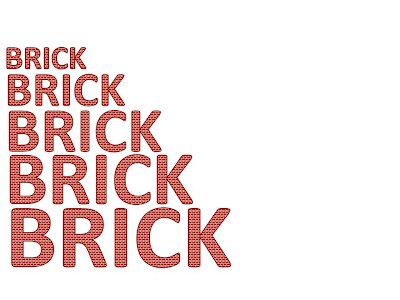 |
| Using Word Art in MS Word I added a brick pattern to the word brick. I copied, pasted, shrunk the word as I stacked them on top of each other like bricks. I played around with a few shadows but none gave me the tall building look I was going for. |
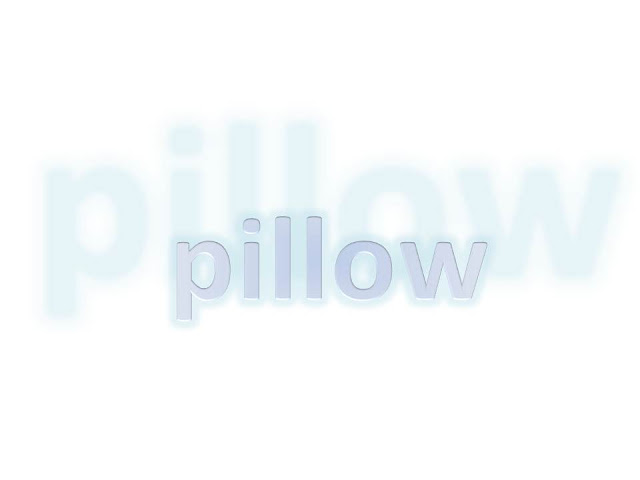 |
| Word Art again. Added a bunch of extras - shadow, gradient fill and outline, glow. Anything that seemed to make the letters look soft and fluffy. |


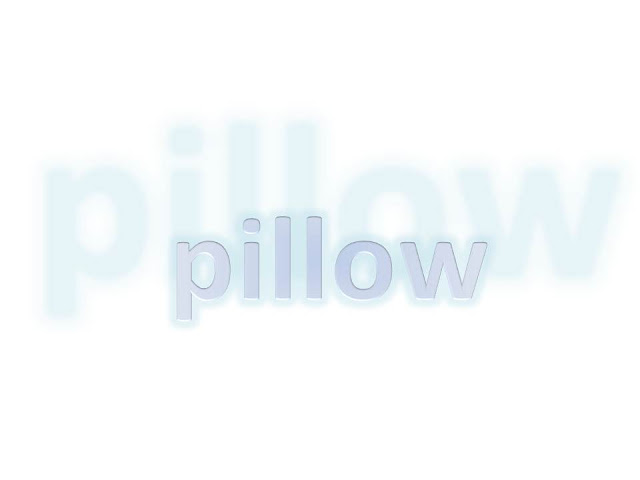
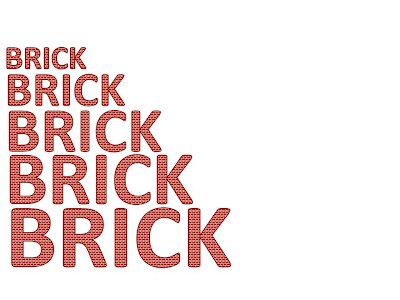
Hi Tara,
ReplyDeleteI love what you did with the shred, both the word with the shred marks on it and the shredder clip art. If you want a better graphics software I use gimp. It is like photoshop, very powerful but a bit confusing to use. Although you can ask google how to do what you want and there is usually someone who has made instructions. Best part of gimp is that it is free to download!