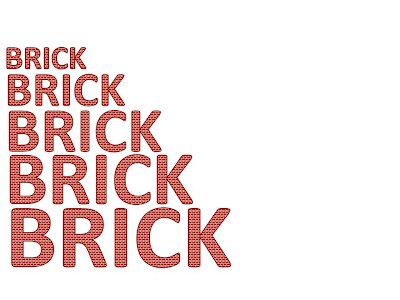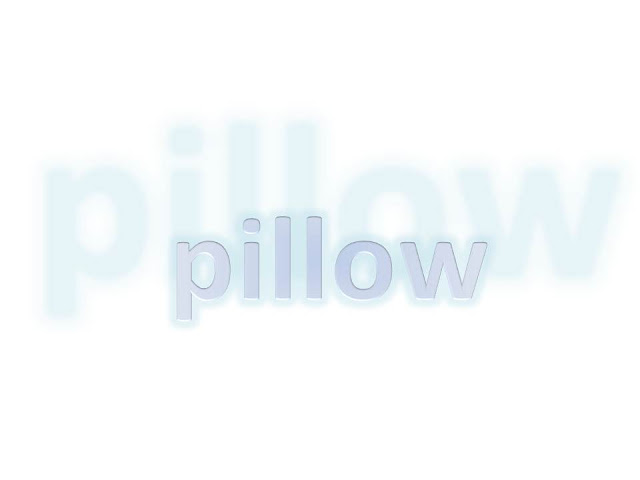**Note to Self** "SAVE" is not the same as "PUBLISH" Ugh. There are some things that no course can teach!
*Note* I apologize for the formatting! In the editting stage the photos and text lined up so perfectly. Upon publishing I realize that the editing page and actual page are very different in size so my layout got a bit tweaked. Still learning!
In this photo cropping exercise, I labelled the original photo (although it is generally obvious which came first) but I staggered the order of the photos to allow for a different perspective each time. Like reading a book and seeing a movie - your opinion of each often depends on which you did first.


A church in Old San Juan, Puerto Rico
This is a typical vacation photo that I took. Just snapping away at scenery to try to keep a memory of the trip alive. I really enjoyed the colors of the church, as well as the colors of the area over all - pretty pastels and brights - typical of the Caribbean. I liked this church because of its details and the stair step shape from left to right.
I made the above-left crop in an attempt to straighten out the picture (it is a little crooked) and capture the details that I liked the most. I enjoy the symmetry of the columns, arch, and scallop details at the top. I also cropped out the cross at the top. I wanted to focus on the architectural elements without focusing on what type of building it is.
The above-right cropping further highlights some of my favorite features of the structure - the overall symmetry of the scallops and columns. I also find the cut-out appealing. I wish I could have seen this at a different time of day. I am curious if the sun rising or setting would have cast a light through the hole.
 |
| Original Photo |
A street in Old San Juan, Puerto Rico
I cropped this photo to give the feeling of a vacation postcard. The bright colors with white details capture the feel of downtown.
 |
| Original Photo |
This photo was taken to show the perspective of stair stepped buildings, bright Carribean colors and steep streets (with crazy parking).
The cropping below becomes an advertisement for taking public transportation in Old San Juan, PR. The street is very slanted, fairly narrow, and parking can be... confusing.
View from behind B&B in Ceiba, Puerto Rico


The croppings of this photo actually serve to provide a better total memory than the original alone. The smaller versions are able to accent the individual parts of the photo that help to stir up the memories made while taking them.
Ideally, my eyes would be cameras and I could snap pictures while simply gazing at the view. Since this is not the case I take as many shots as I can while still enjoying the view "live".
 |
| Original Photo |
My postcard view!
El Morro Lighthouse - Old San Juan, Puerto Rico
 |
| Original Photo |

My main goal in the left sample was to crop out the people. The reality is that there are other people present when you go on vacation, however, my memories do not include these people so I will cut them out where I can!
Since the lighthouse was in the center of the picture with a lot of space on both sides as well as the top, I found this to be a good subject to crop in different arrangments.
Two of the croppings maintain the lighthouse as the center focal object while the other two anchor it in a bottom corner.



A Winter Walk
This is a typical scene from my preschool in the winter. Take away the snow and gear and the general discombobulation of the photo is typical anytime of year!
 |
| Original Photo |
This crop would be perfect for our End of Year photo montage. We like to include photos that show just how small our kids once were.
Let's crop those teachers out! They aren't what the photo is about anyway!
A calm winter scene - no indication of the toddler craziness that abounds just a few yards away.