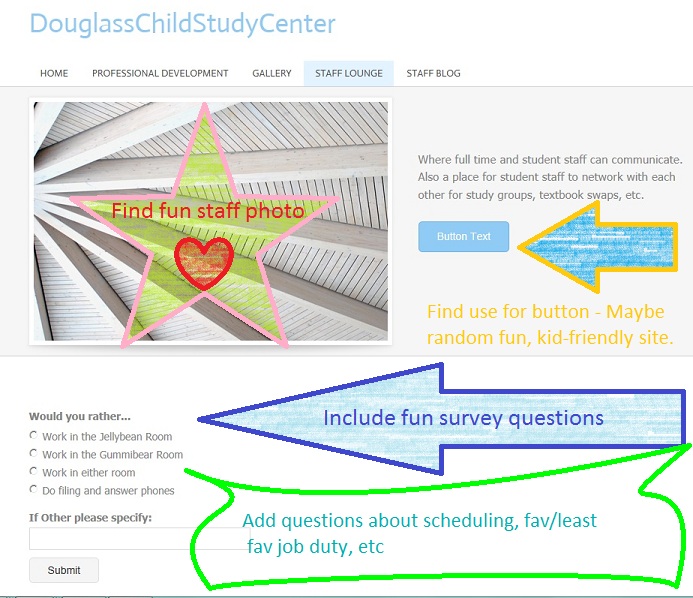CITEd Tookits
T. Conover - Teacher Tools
The first toolkit I created is a list of sites and tools that look like they can make a teacher's job a bit simpler. From online calendars for listing assignments, to teaching students to graph, to creating templates for worksheets and letters - this toolkit can be just the beginning of an intro to using tech tools.
Assign-a-Day
Assign-a-Day is an online calendar designed to enhance teacher and student communication. Teachers can create class calendars for students to view missed assignments and upcoming lessons.
Create A Graph
Save time and let your students do the tracking. Teach young children how at the Create a Graph website. Self-monitoring can empower your students to track their own progress and to participate in their learning paths.
Letterpop
This resource allows users to design and create newsletters online with templates that allow users to concentrate on content rather than design.
School Tube
SchoolTube is for educators who want to share approved videos nationwide; empower students and encourage creativity; join recognized leaders in video broadcasting; access lesson plans and helpful classroom information, and encourage students to compete in moderated competitions. SchoolTube puts a special emphasis on student-made products, shares tips on unblocking SchoolTube on your school's network, and provides instructions on how to share videos from your own school.
Teacher's Weekly Schedule Generator
This online resource helps teachers create daily schedules that can be shared with students and parents.
Web Worksheet Wizard
The Web Worksheet Wizard enables teachers to create lessons, worksheets, or class pages and publish them on the Internet.
T. Conover - Tech Toolkit
This toolkit presents tech tools for teachers either just beginning their journey into the world of technology or even experienced professionals. Using online games, digital photography in the classroom, and tools to enhance the home-school connection are represented here.
Tech Toolkit
How to use tech resources in the classroom
1001 Uses for a Digital Camera
This site puts educators in touch with creative educational applications for digital cameras in educational settings. Submitted lessons and applications that have been used successfully in the classroom will be displayed for other educators to view and print.
A National Primer on K-12 Online Learning (PDF) -
pdf
Although many have shown enthusiasm for online courses and online learning, teachers, administrators, and other school and district staff oftentimes do not know what to do online or how to implement it. This primer provides helpful advice for educational professionals in developing and advancing online learning.
Arcademic Skill Builders
Arcademic Skill Builders is a nonprofit web site that features online educational games offering a new approach to learning basic math, language arts, vocabulary, and thinking skills. Inspired by arcade games and the intense engagement they foster between the game and player, the site's programs stem from experience, systematic observations, and research in understanding student learning in school and social situations.
Classroom Connect
Connect with other teachers, get web sites and lesson plans, join online projects or take distance learning classes.
Kodak Lesson Plans
Kodak has developed a library of lessons that are enhanced through the use of cameras. Search by subject or grade, and use their teaching guide.
T. Conover - Teacher-Parent Communication
I hope to continue to build this toolkit (I was not able to find many resources). This kit will contain resources to help teachers and parents maintain a positive path of communication as well as tools that can be used at school and at home to ensure students are able to access learning at any time.
Book Adventure
Book Adventure is a free reading motivation program for children in grades K-8. Children create their own book lists from over 7,000 recommended titles, take multiple choice quizzes on the books they've read, and earn points and prizes for their literary successes.
Get Ready to Read!
Use this resource to build early literacy skills through screening assessments and on-line, skill-based activities.